You Might Also Like
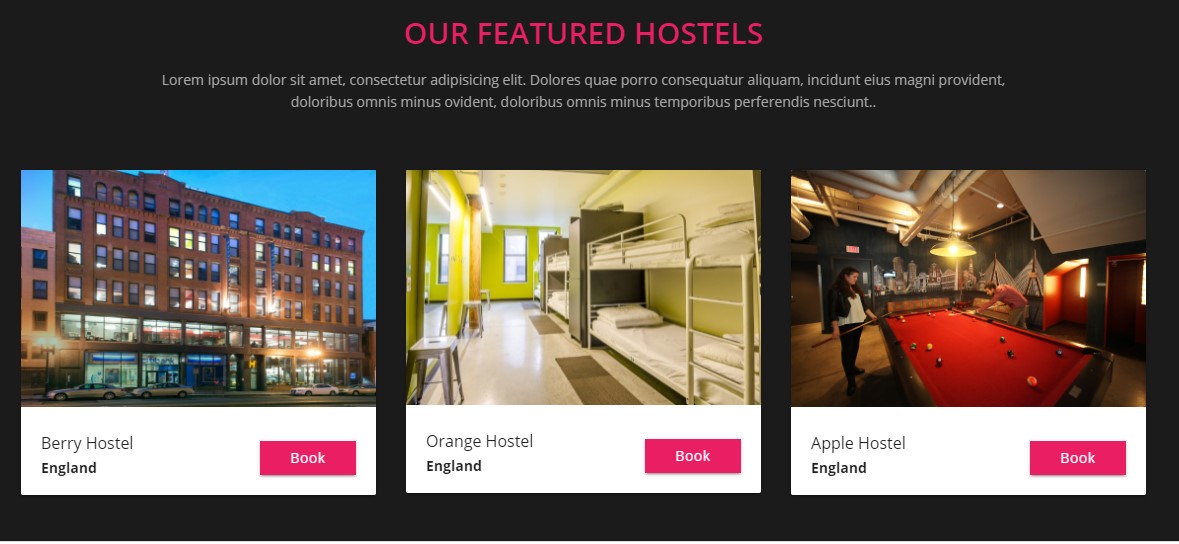
Hostel booking management system
Learn More .
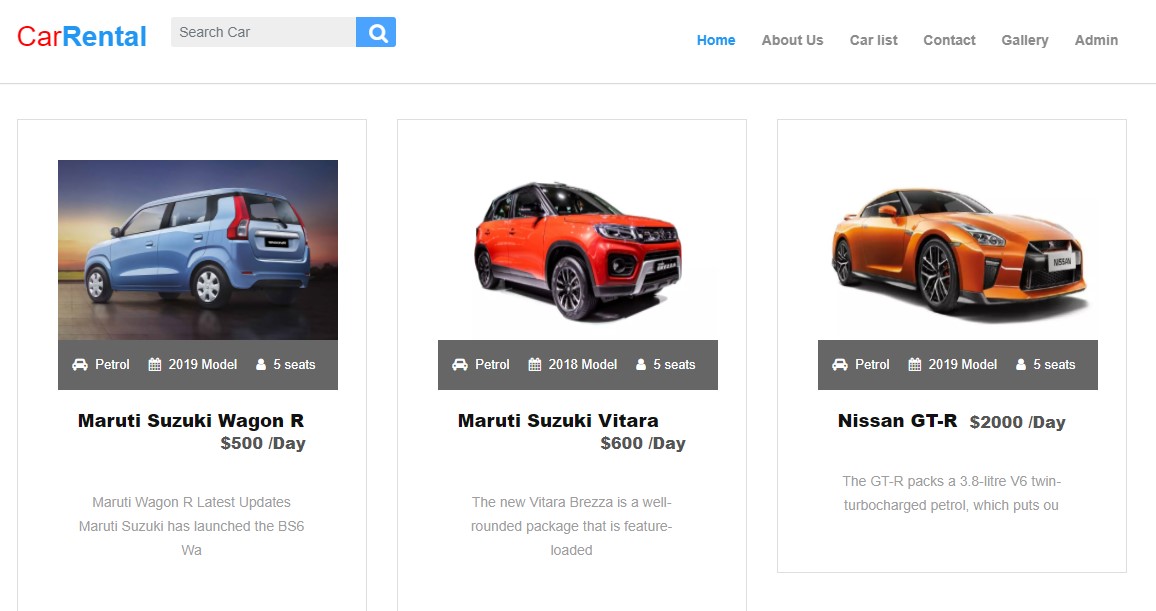
Car rental management system in Php
Learn More.
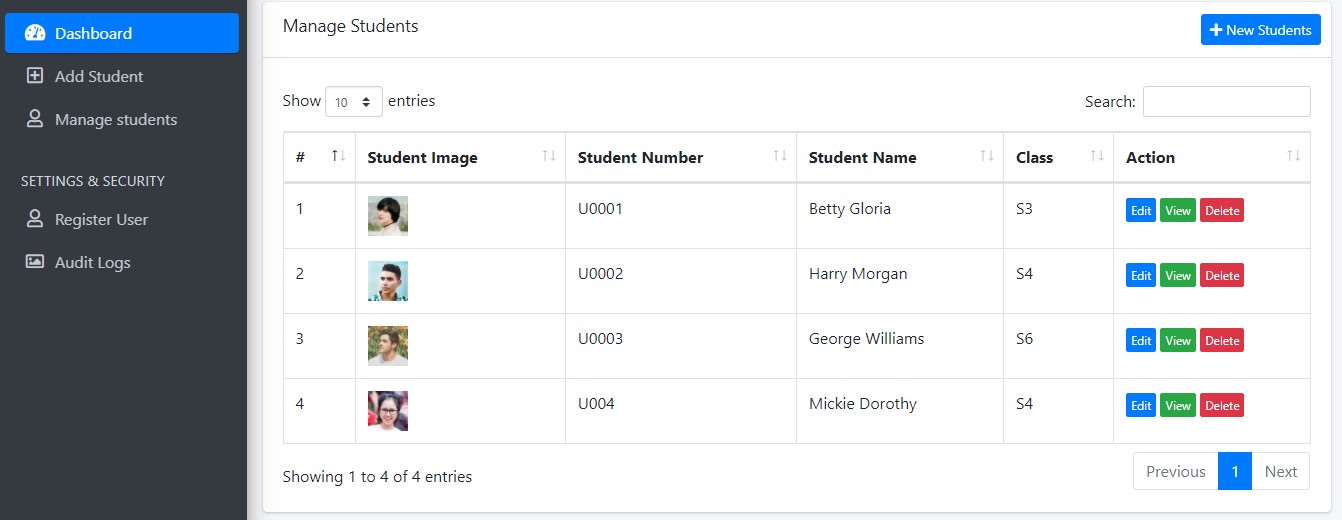
Student details management system
Learn More.
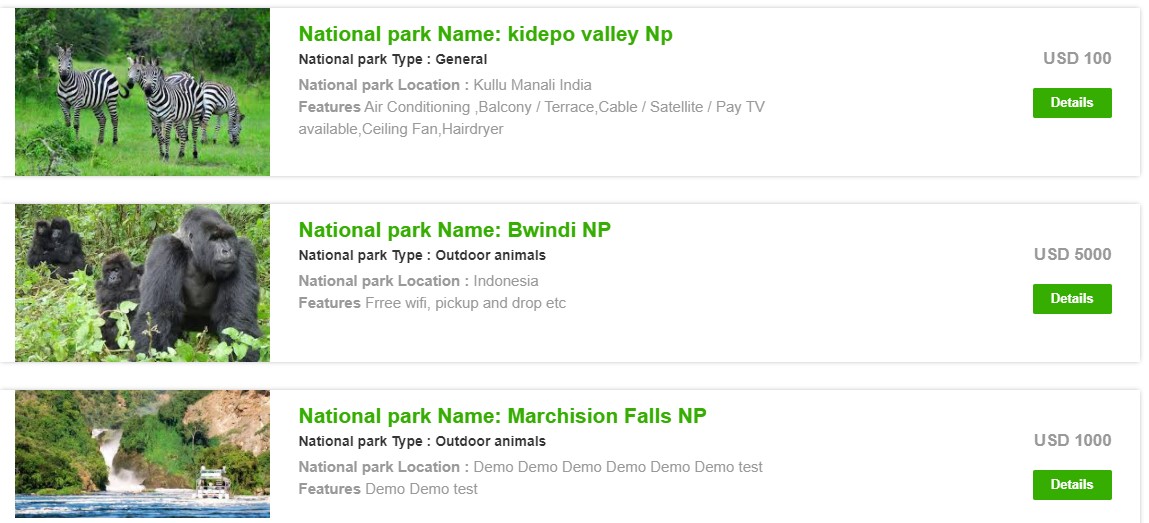
Tourism management system in Php and Mysql
Learn More
Latest Tutorial
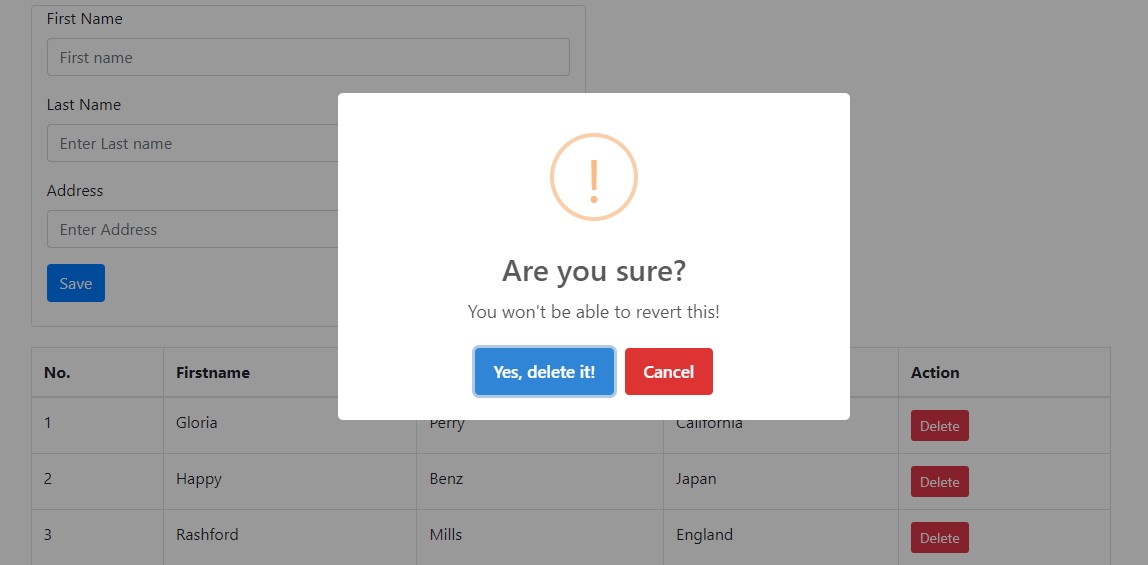
How to delete table row using sweet alert2
Learn More
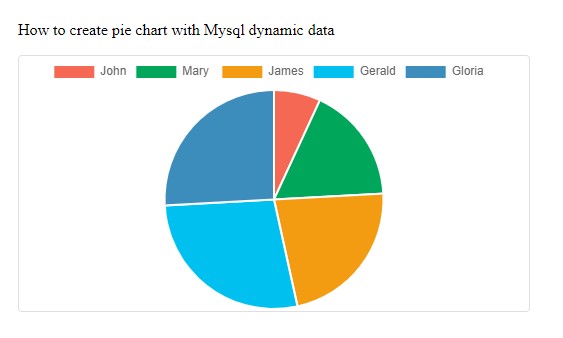
How to create piechart with Mysql data
Learn More
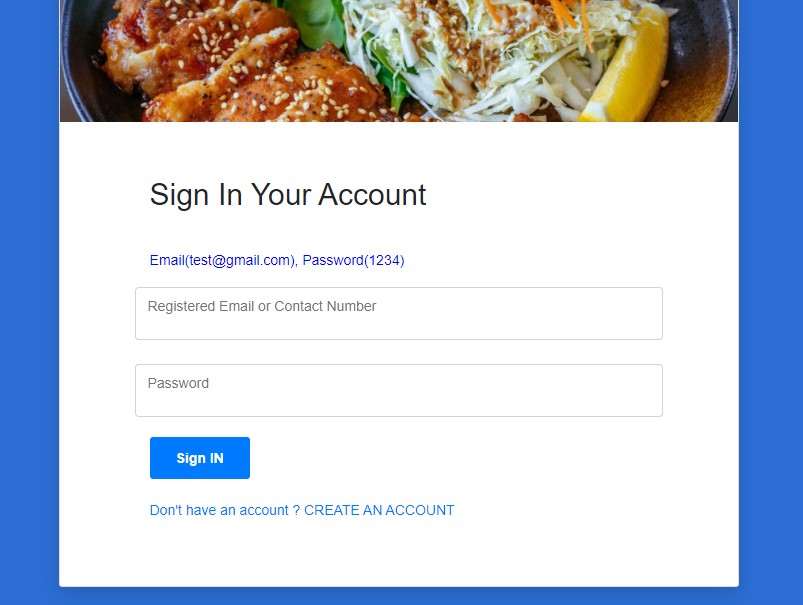
How to register and login in php
Learn More
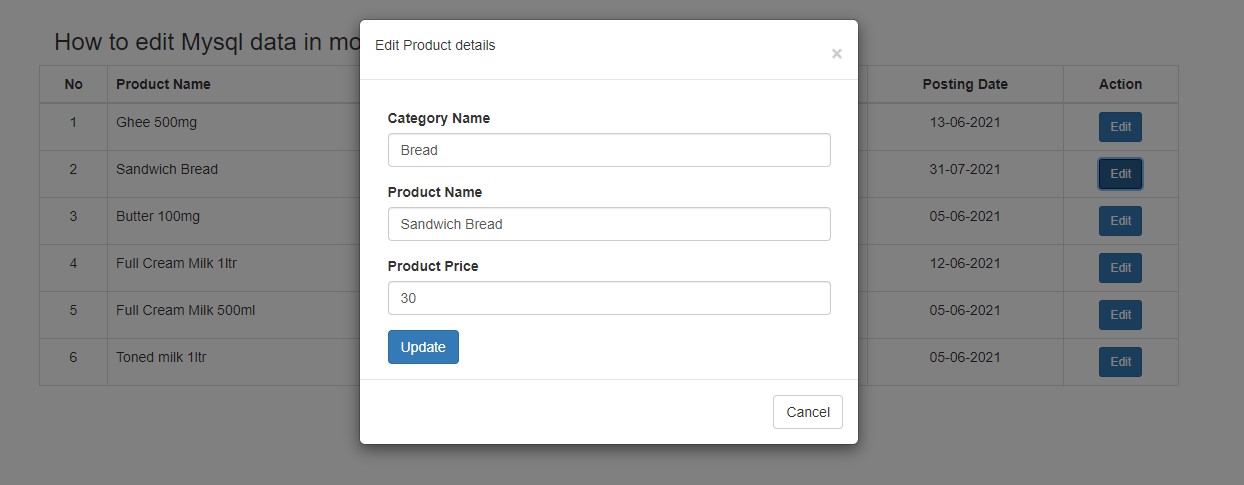
How to edit Mysql data in modal using php
Learn More
